Dear Partner!
The following document provides a detailed insight into the new features of the system, which will be available to you after the release of the version.
Developments by menu item
Interface changes
We are pleased to announce that from January 2023 we are continuously improving our map interfaces, and in addition to the existing functionalities, several new features will be available, which will be described in the following documents.
We are also working on our e-management lot platform to ensure that the correct data can be provided to the authorities without any obstacles. We will keep you updated on changes and innovations in regarding this in our newsletter.
WHAT’S NEW?
Application
There have been several improvements in the Works app:
– The filtering of the task list has been made similar to the date filter of the refueling list.
– It is now possible to mark a “Favorite” machine(s), which will always be at the top of the list.
– A production year selector has been added to the field tasks.
– For all task types, if a power machine is selected, the engine hours are monitored.
– When the worksheet is closed and the closing engine hour is recorded, the interface also shows the starting engine hour.
– Care is taken to ensure that there is no more than 24 hours difference between the start and end of the working time.
– A button has been added when adding products to a field, allowing the selection of all fields.
– It is now also possible to record product usage for contract work.
– From the ” Refueling ” interface it is possible to start a new refueling, where the refuelings already recorded by the user are listed.
– If there is no network connection available when the worksheet is closed, the system will display a message. The task will be saved in “In progress” status. Later, when the network connection is restored, they can be completed.
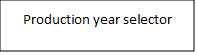
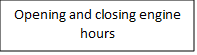
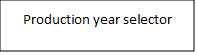
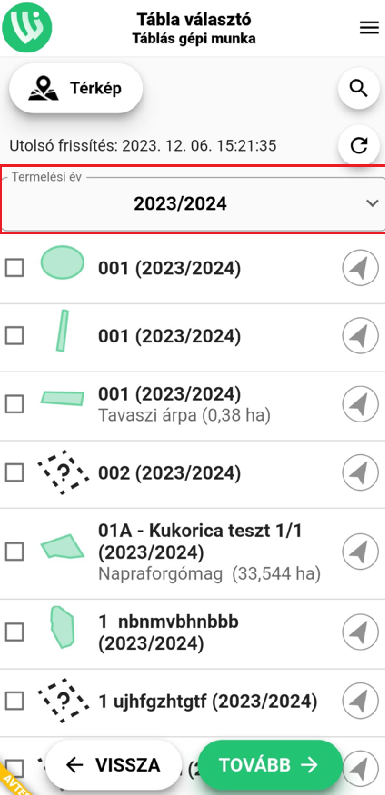
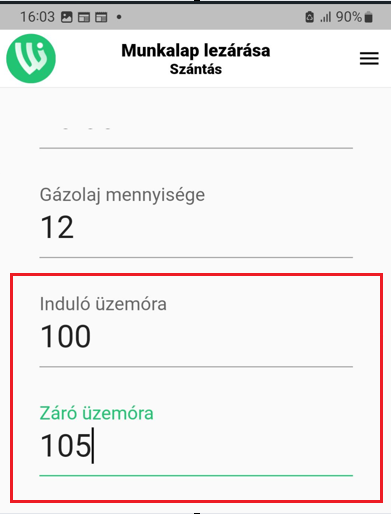
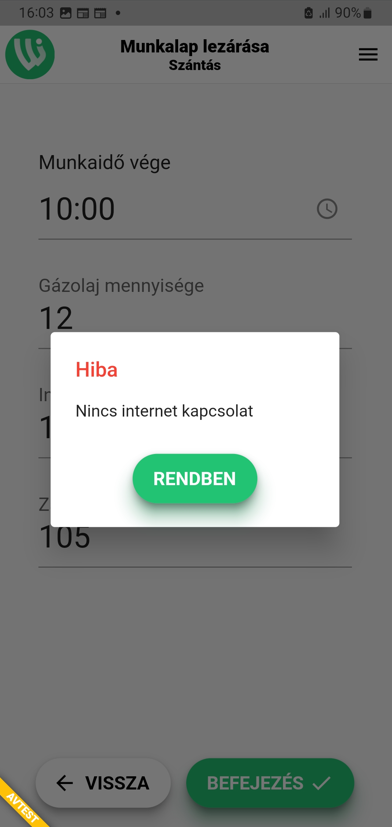
In the “Employment/received fleet/mobile data” interface, the work performance cell is displayed in the summary row. If it is fleet data, the data entered in the summary row will be divided by the system on a per hectare basis (area completed) between the rows in the task.
Cultivation periods
A new ” Warehouses ” column has been added to the ” Cultivation periods/Material usage ” interface, which contains the released material’s warehouse. In the case of multiple warehouses, they are listed with commas.
In addition, the ” Cultivation periods/Material usage ” and ” Cultivation periods/Tasks ” interfaces have been extended to include a “Custom” display.
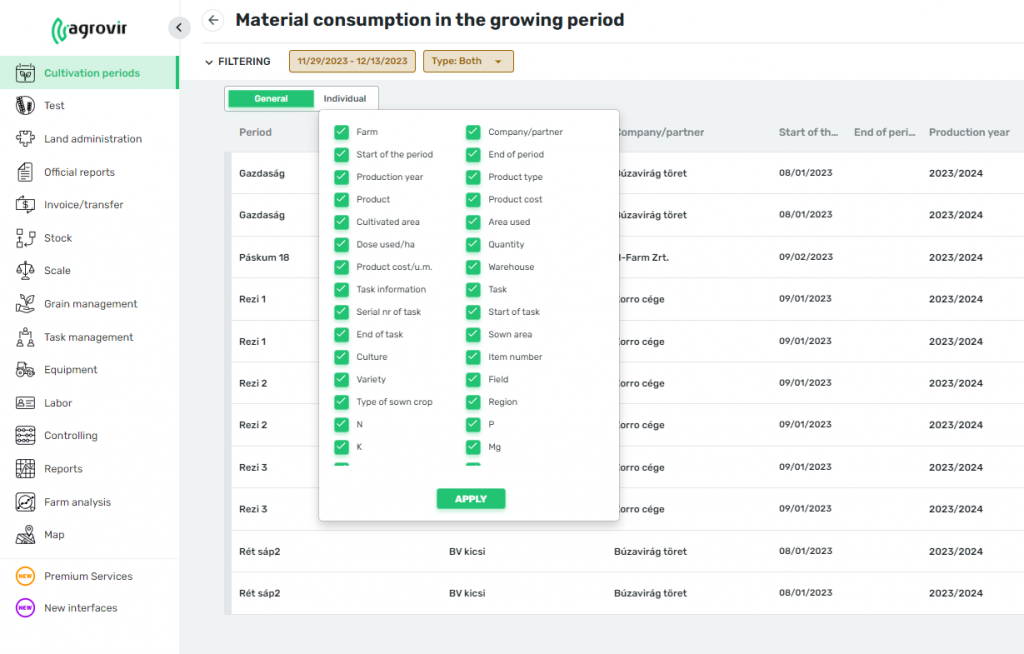
Land administration
All comments on land lease contracts are now displayed in the “Land administration” interface.
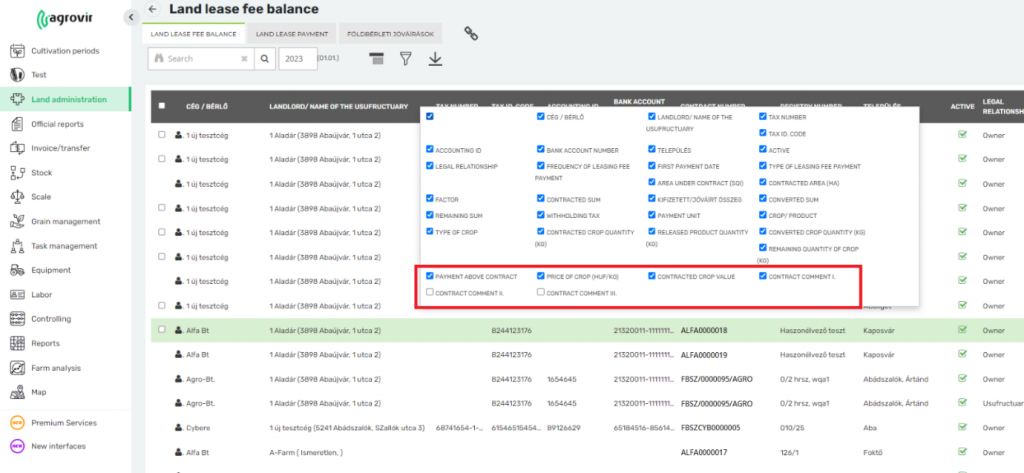
We have the opportunity to record land leases only with subsidised area. We can set this in general in the “Settings/Land administration customisation” menu.
If this option is active, when creating a new land lease contract, the “By land use” division in the Parcel numbers tab is the default.
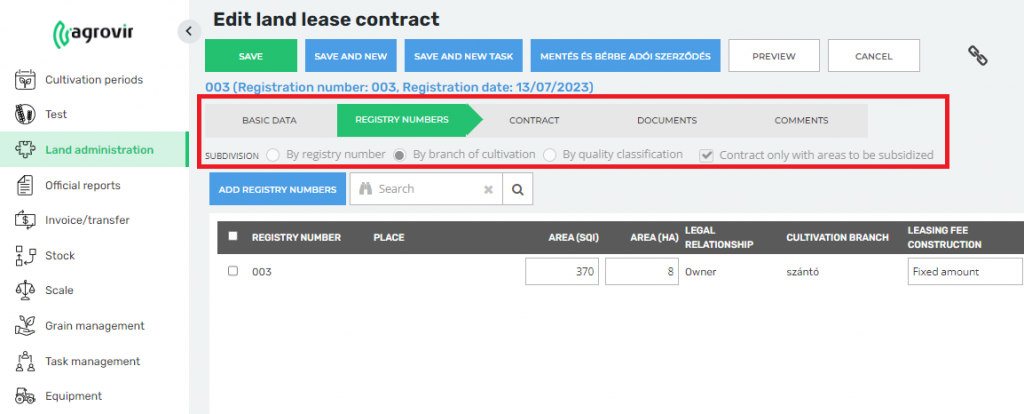
Grain management
The menu ” Settings/Grain management/Crop drying fees ” has been redesigned. It is now possible to request crop drying fees by company and by crop. It is now possible to add the desired fees in groups by using the checkboxes at the beginning of the rows.
Employment
In the interface ” Task management/Create task “, if you select a work operation group that belongs to the main group tillage, you can enter the depth of tillage.
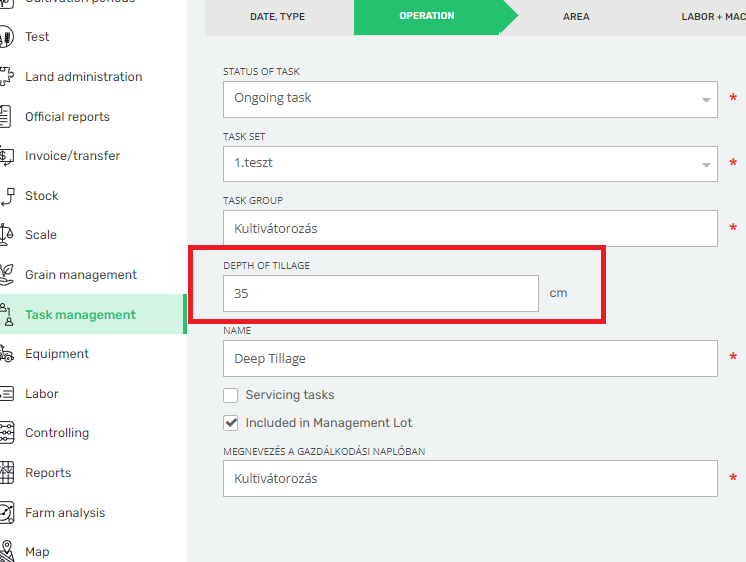
Reports
In the case of the “Product type value summary” (#2.8) report, in the request window we can control the display of the transfers. Based on type, we can set whose inventory we want to retrieve.
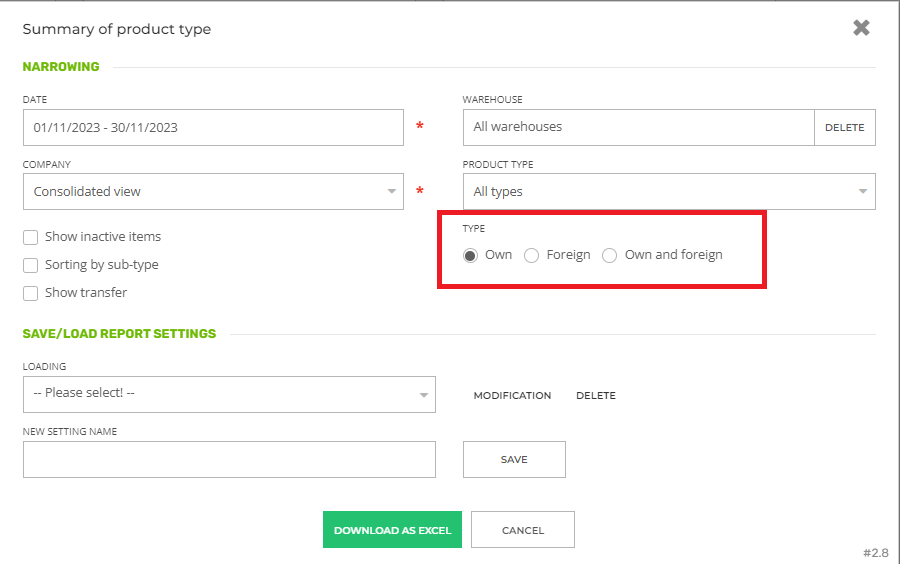
New information has been added to the “Land lease clearing sheet” (#6.38), if the land lease pricing scheme includes a crop, the unit price of this crop is also shown.
This report will now show the land lease cost increased by inflation instead of the original contract amount if the lease is paid with inflation accounting (fee adjustment based on inflation).
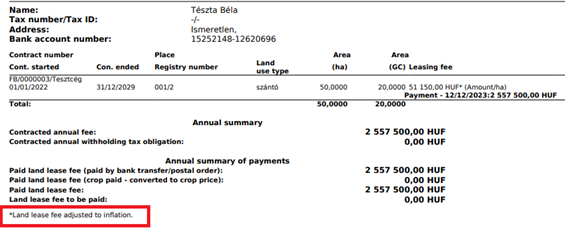
The “Machinery data” (#7.60) report can now also be requested by machine status. This can be set in the request interface of the report.
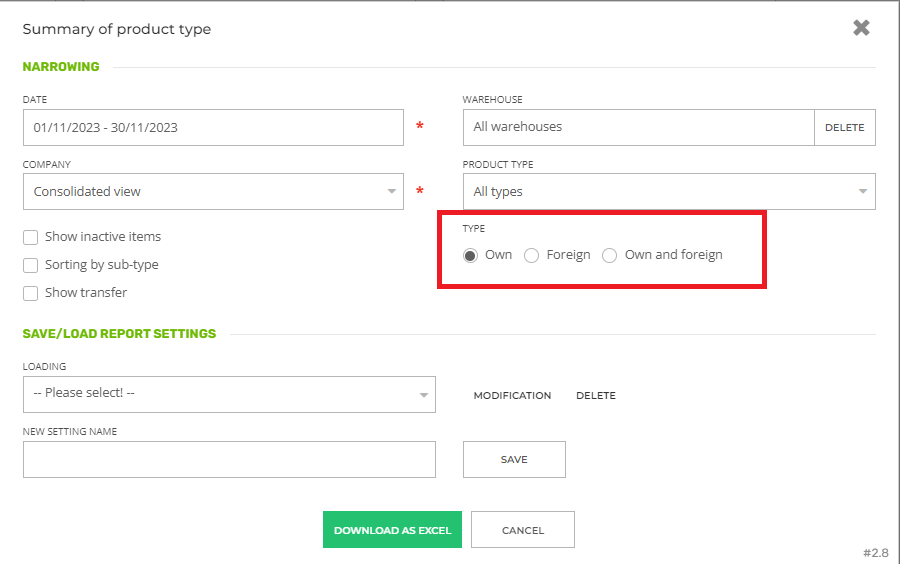
Settings
In the “Edit Partner and Company” interfaces, we have modified the bank details to identify Magyar Bankholding Zrt. In such a way that bank account numbers beginning with 504, 659, 578, 101, 103, 688, 591, 508, 619 (after the merger of Takarék Group, MKB Bank Nyrt. and Budapest Bank) are automatically recognised by the program.
Deleting cookies stored by browsers
After the release of a new version, we recommend that you clear cookie data stored in your browsers when you first access AgroVIR.
You can find the relevant links for Chrome and Mozilla (Firefox) browsers:
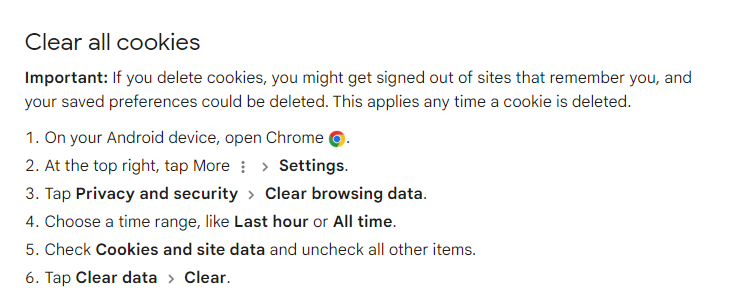
For Firefox
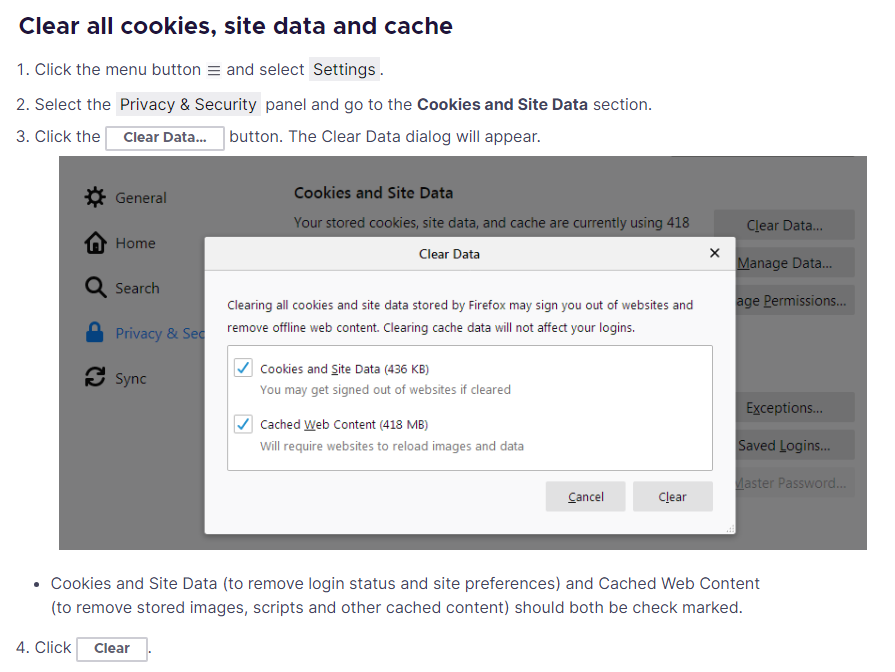
For Chrome
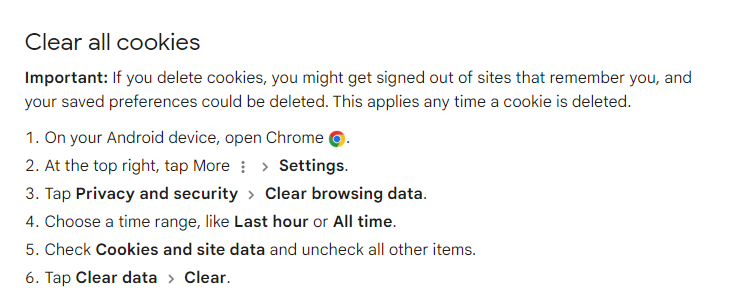
Select “All time” for time range.
After you deleted the cookies, please restart AgroVIR.
